PCs come in all shapes and sizes: there's the bog standard beige tower, a unit that fits inside the palm of your hand, a rig that looks just like a console, and then mecha-inspired creations like the one above.
Building a PC doesn't have to be daunting, though. And while there are tons of reasons to build a PC, ranging from better graphics to cheaper games to greater versatility, there's also some things you should know before you start.
Presented by 7th Generation Intel® Core™ processors, which will immerse you in gaming and entertainment like never before. Desktop PCs and mobile devices start faster, work longer, and support higher-res graphics and video.
Building a PC is like building LEGO
PC components can be a little daunting sometimes, with all of the transistors, memory chips and connectors everywhere. But as several veteran PC builders will tell you, putting together a PC really is like playing with LEGO pieces. "99% of things only fit one way," Ryan Paul Hooper, director of custom PC builders Karma IT, told me.
"Every component comes with instructions and can be installed in the same or similar orders," Chris Smith, a marketing manager at CORSAIR who used to give talks at universities on building PCs, agreed. "Most things only go in one way and there's an abundance of 'how to build a PC' YouTube videos or forums/Facebook groups if need be."
The instructions for most PC hardware is pretty straightforward compared to, say, a LEGO Star Destroyer. "Most of the time its 10 or less components," Hooper added. And the amount of resources online is vast - if you want to see someone installing the specific CPU/GPU/RAM that you just bought, chances are there'll be a video with those exact parts. On top of that, manufacturers and retailers will be more than happy to help out through their support systems if you just have a question or two.
Get an anti-static strap
Chances are you might have heard about static electricity, and what it can do to PC parts. Good news is it's easy to stop yourself from going full Raiden and suddenly discharging into your fancy new PC parts.
Static is easy to avoid as long as you leave your power supply plugged into a grounded (three-prong) power outlet, and make sure to touch a metal part of the computer case with your hand. This neutralises any static charge that might have built up.
But to eliminate any concerns, just buy an anti-static strap. You can get them for less than $10 at all decent PC retailers. All you have to do is attach the alligator clip to a metal part of the computer chassis, wrap it around your wrist, and make sure your PC is plugged in. Not on, obviously.
Read the motherboard manual
Open-case designs are becoming more popular now (Image: Imfaceroll Gaming)
For a first-time builder, the motherboard will be the most daunting task. It's the hub of your PC: everything connects into it, from the LED that lights up your power button to your CPU, hard drives, GPU and RAM.
Because there are so many ports to connect and wire up, you'll need to refer back to the motherboard manual to know where to hook everything in. You might not understand the meaning of all the terms at first, but motherboard manuals are pretty good at explaining where everything goes, what it does, and how to go about it.
Something the motherboard manual won't tell you, however, is that you can save a lot of time and effort by installing parts onto the motherboard before you put it in your PC case. This is useful if you want to align your fan and heatsink a certain way, but decide to change your mind later. It's more annoying to remove parts when everything is screwed into the PC case, so get your CPU, cooler and RAM installed beforehand.
ELeague.gg's Ben Miller, a long-time veteran of the Australian LAN scene, added that it helps to make sure the I/O shield - that's the little metallic bit that covers all the USB ports and connectors at the back of the motherboard that all your peripherals will eventually hook into - is installed first. It can be a bit of a pain, but it protects the back of your motherboard from additional dust. You're spending good money on equipment, so look after it!
Think about the future
Part of the value of building a new PC is that you'll be able to use most of the parts in the years to come, which means you can stay up to date with the latest games without having to fork hundreds of dollars out all over again. "It's worth spending money on quality core components, such as the power supply and hard drive, as these can be reused when you upgrade or replace your computer," Miles Tullet, an IT consultant who has been building PCs for two decades, recommends.
"What requirements may games have two years down the track? Can you easily add extra RAM to your build? How about a second graphics card? Do you want to put in a dedicated sound card, or maybe an expansion card with more USB-C connectors? Thinking your future requirements through can save you from having to completely rebuild your machine down the track."
As long as you do a little bit of planning ahead, you'll have a machine that will run games admirably for the next few years.
Build a list of everything you need
If you write down a little checklist of all the things you need to put together, you'll be able to check it off as you go. It's the same process people should follow when formatting their hard drive - write down the things you need, tick them off as you go, and you'll find the whole process is infinitely easier.
With each piece, just make a little note of the things you need to do. You don't need to make specific notes as you go along, but if you have a basic list to work off it makes the process - especially for first-timers! - easier.
- CPU and CPU cooler
- RAM
- Graphics card/GPU
- Hard drives (don't forget the SATA cables!)
- Power supply
- Motherboard (it needs power too)
- All the fans (check the motherboard manual to see where they all go)
- Your front USB ports/sound/power
Your particular rig might have more bits and pieces - if you're using two graphics cards, for instance, you'll need a Crossfire or SLI bridge - but for people just starting out, this is a good template to get started. And if you're not sure of where something plugs in, the info is all in your motherboard manual.
Five Things You Should Know Before Building Your Own PC
![Five Things You Should Know Before Building Your Own PC]() Reviewed by zhores
on
20:20
Rating:
Reviewed by zhores
on
20:20
Rating:



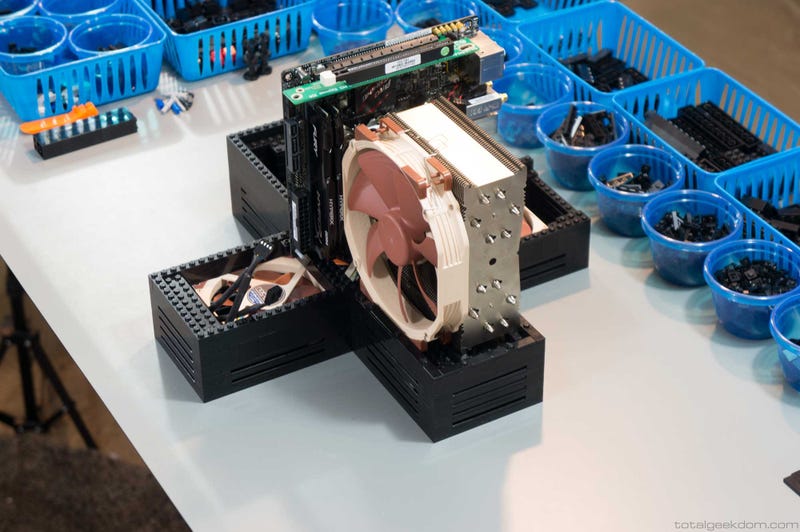




No comments: